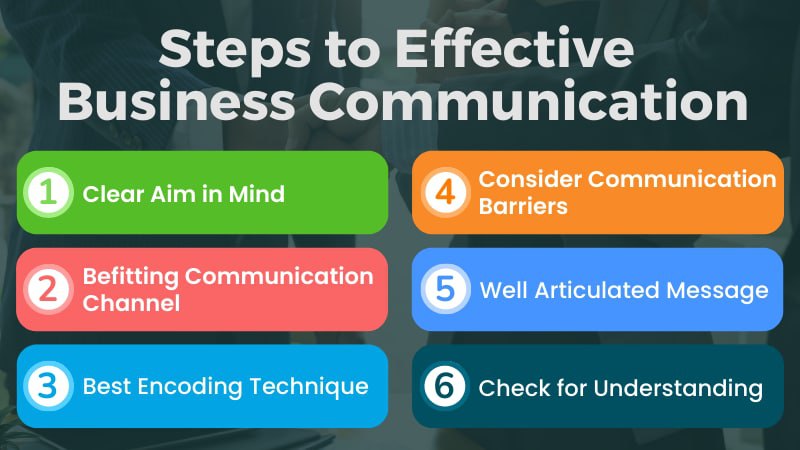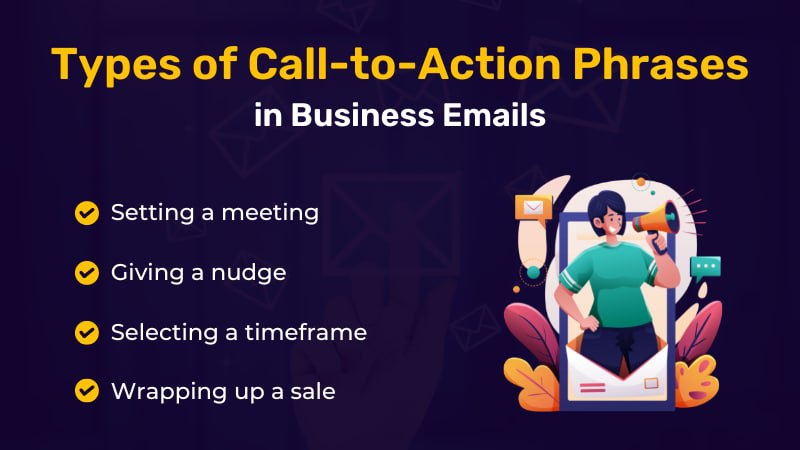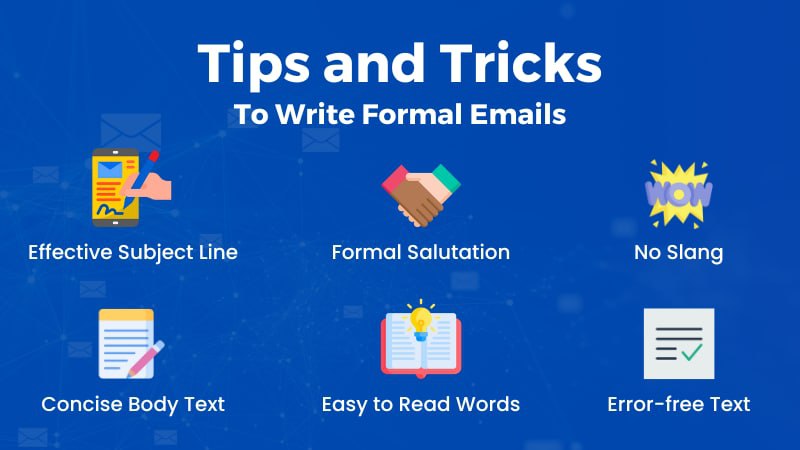Unwritten Rules of Writing Formal Business Emails

Business emails usually contain concise information without unnecessary remarks and word use. Attention to detail is an absolute must to utilize to-the-point communication so that nobody is offended or embarrassed. But there are a few unwritten rules of business communications via emails.
Fast Response
Don’t wait to reply when you get a business email even if you need some time to think or gather the required information. Replying quickly always reciprocates the necessary urgency and shows the sincerity that people want from their business contacts. Respond as soon as you get a work email, be it with a simple reply.
Dear Mr. Giles, Thank you for your email. Let me get back to you as soon as I have the information. Regards Ashley Cooper Creative Director Hiko Officials
|
Use the “Reply All” Option Carefully
The “Reply All” button can be a bit risky if used without caution since business emails often contain confidential information and sending irrelevant emails to business contacts may hamper their impression of you. Since sent emails cannot be undone, one must exercise extra caution while deciding whether or not they want to reply something to all the tagged email addresses in case of group emails.
Don’t Cc People You Want Replies From
Cc means Carbon Copy and emails have this option to add an extra set of eyes to the email one is sending. If you want replies or approval from more than one person, sending a group email is always better than using the Cc option. The unwritten rule is Cc is used for relevance, not when you expect a reply from the person you sent the Cc to.
Understand the Bcc Option
Bcc stands for Blind Carbon Copy and the sender put the email address they want to conceal the Bcc recipient from the rest. The other recipients of the email stay blind to whom this carbon copy of the email is sent. If you need the primary recipient had asked you to co-send the email to another address, Bcc is not the option to choose.
Don’t Overuse Exclamation Marks!
There is a tendency born of social media interactions to use exclamation marks instead of full stops. But in formal language, the use of exclamation marks needs to be restrained for the risk of sounding unwelcomely casual.
|
Let’s fix a convenient time for the meet-up! |
WhatsApp Message |
|
Let’s fix a convenient time for the meeting. |
Formal Email |
Careful of Using Humour
Humor is not always welcome in business and professional settings, but using witty remarks can win hearts nevertheless. Witty remarks used carefully can earn you points leading to a healthy and close relationship with people on the other side of your emails.
KISS (Keep It Short and Simple)
KISS is one of the tricks people use to refine their business communications, and it is no different from writing formal emails. Keeping sentences short and to the point is one of the most important unwritten rules of formal writing in all aspects. Writing information concisely and easily can automatically make things formal and point-driven, as expected in business writing.
Attention to Attachments
Pdf or Doc formats are softcopies of office documents that are usually attached to emails for various necessities. Attachments are often the most formal emails, but it’s easy to lose essential attachments in the strings of replies in emails. The trick is to mention what you’ve attached in the email's body text to avoid such unforeseen circumstances. The phrases below can help do that -
- The document is enclosed in the attachment.
- Please find the document attached to this email.
Enter the Recipient’s Address Last
There must be very few people who have never mistakenly sent out an email before completing their message or finishing the last edit. The best way to never repeat this mistake and avoid embarrassing yourself at work is always to let the recipient’s email address be the very last thing to be entered before sending out an email. Making this a habit will help you outside of formal settings as well.
Triple-check the Recipient’s Name
Getting spellings wrong is never fun, but things get worse when you are sending an important work email to someone, and you misspell their name. The best way to counter these situations is by always triple checking the spelling of the recipient’s name in the first line before sending the email.
Use a Professional Email Address
People usually have multiple email addresses for various uses. Still, one should always email from their professional or work email address when they email for work-related matters. It is often deemed unprofessional to use personal email addresses for professional use.
|
Professional Email ID - [email protected] Personal Email ID - [email protected] |
Grammar
Read More
- How to Use "Therefore" in Sentences Avoiding Common Mistakes
- How to Use "Whereas" with Examples and Avoid Common Mistakes
- When and How to Use "Thus" Correctly Without Common Mistakes
- How to Use "On the Contrary" Properly with Meaning and Examples
- When and How to Use "Either/Or" with Examples and Common Mistakes to Avoid
- How to Use "On the Other Hand" Effectively without Mistakes
- How to Use "Respectively" with Example and Common Errors to Avoid
- How and When to Use "Moreover" Without Mistakes
- How to Use "Likewise" in Sentences Based on Context & When not to Use
- When & How to Use "Although" in Sentences to Avoid Mistake